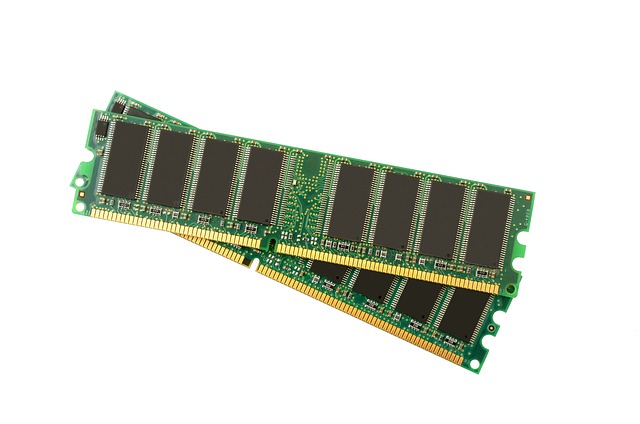When purchasing a computer or building one, you must understand what a GB or an MB is and how computer companies use them. It is also essential to know how much these units can store. Computer memory is virtually any physical device that temporarily or permanently stores information. Memory devices use integrated circuits. There are many memory manufacturers from some of the best brands like Samsung, Micron, Toshiba, SanDisk, and SK Hynix, that are available in the market today.
Operating systems, hardware, and software use memory devices. Computer memory and storage is sometimes measured in gigabytes (GB) and megabytes (MB). Bytes are the smallest unit of memory that is addressable. Megabytes and gigabytes are a unit of measurement used to determine how much information can be stored in a computer unit. There are two types of Computer Memory.
- Primary Memory – consists of RAM and ROM, and is found near the CPU on the motherboard.
- Random Access Memory (RAM)
- Read-only Memory (ROM)
- Secondary Memory – physically located in a separate storage device like a solid-state drive (SSD) or a hard disk drive, which is connected directly or through a network to the computer system
What is RAM?

RAM or Random Access Memory is one of the most essential components that determine a computer system’s performance. RAM is a kind of volatile memory that provides a place for applications to store and access data temporarily. RAM stores information that the computer is using actively for quicker access to it. Some of the best RAMs come from Corsair, G.Skill, and Micron.
What does RAM do?
Determines Computer Performance
The amount of RAM installed on a computer directly correlates to the computer’s performance and speed. RAM essentially allows a computer to perform its usual tasks like opening a browser, surfing the internet, loading applications, or playing the latest games.
Runs Applications
When you turn on a computer and check an email while editing a PowerPoint, you are using the memory in different ways. A computer uses memory actively almost always. If your computer system is unresponsive or slow, it could mean that you need to upgrade your RAM.
Allows You to Multitask Smoothly
Memory also helps you switch from task to task more quickly. Memory is virtually like a desk. You can work on several projects at a time, and the bigger your desk is, the more tasks, folders, and papers you can operate on at once. You can access information more easily and quickly. The general rule is, the more RAM you have, the better.
What is ROM?
ROM or read-only memory is a very fast kind of non-volatile memory that is installed usually near the CPU on the motherboard. ROM is often called “firmware.” The data stored in ROM remains in the memory even without power – for example, when the computer is shut down. Like secondary memory, ROM is used for long-term storage.
What does ROM do?
Functions as Data Storage
In phones, ROM can also function as a type of data storage. It is the data repository that ensures data will remain on your phone even when it is turned off. In computers, it is the hard drive that is capable of storing files.
Executes Various Things for Computers
ROM can be used for video game consoles. It allows the computer to execute games, optical storage, featuring different compact discs.
Basic Units of Data Storage
The digital computer refers to the binary way the computer works. A digital computer uses the numbers 1 and 0. Computer storage discusses either the hard disk capacity with numbers that are multiples of 0 or 1 or the amount of memory, like RAM. Megabytes and gigabytes are just two of the most commonly used measure of data size from photos to online applications.
- Bit
Computers function on a binary numbering system; they process data in zeros or ones. A “bit” is the 1 or 0 level of storage. Often, you will see hardware specified as 32-bit computers, which means that the hardware processes 32 bits at a time. Software is also specified as 16-bit, 32-bit, or 64-bit software.
- Byte
A byte is made of eight bits.
- Kilobyte (KB)
A kilobyte is made of 1,024 bytes.
- Megabyte (MB)
A megabyte is approximately one million bytes. Some applications define a megabyte as 1,024 kilobytes. The pattern goes on to larger storage units with a gigabyte is equivalent to 1,024 megabytes.
- Gigabyte (GB)
A gigabyte is approximately one billion bytes. A gigabyte is made of 1,024 megabytes.
- Terabyte (TB)
A terabyte is approximately a trillion bytes.
In a binary system, the equivalent of the bytes mentioned above is estimated. For example, a digital computer will acknowledge 10 GB as 9.31 GB. Humans count in base 10 by powers of 10, while computers count by base 2.